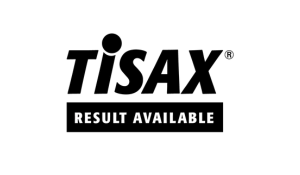Successful
Data Migration
Mastering Complex Data Migrations
Replacing an existing system with a new solution is only half the story. The entire data stock needs to be moved to the new system – a task which is not to be underestimated. Data migrations can be successfully mastered using the right strategy – with short downtimes and zero loss of data.
The following questions and challenges will no doubt be familiar to you:
- How is it possible to migrate large amounts of data as fast as possible without disrupting live operations?
- How can I prevent data loss in migration projects?
- How can I ensure that complex data structures are correctly mapped in the new system?
- How can I prevent my users from becoming dissatisfied after migration due to time-consuming manual aftercare?
Secure Data Migration with doubleSlash
Successful data migration requires early involvement of all relevant technical and specialist departments to ensure a well-managed project. A reliable provider must understand your business processes and deliver expertise, from thorough requirements analysis and risk mitigation to post-migration support.
Your Benefits at a Glance:
- Elimination of Data Inconsistencies – Clean Data
Duplicate data and other data errors often creep into the existing system. These can be identified and corrected during migration.
- Prevention of Intensive Manual Aftercare Efforts
To minimize workload, retroactive corrections and manual post-migration tasks should be limited. Instead, aim for high automation through repeated migration testing with production-like data, ensuring inconsistencies and missing mappings are identified and resolved early.
- Monitoring and Automated Reporting
It is important to be able to make statements about the current status and level of success during and after a data migration. Monitoring and automated reporting are indispensable – especially for a live migration. The data is safeguarded by means of subsequent checks or smoke tests.
- Minimal Application downtime
We plan our data migrations such that normal system operations are affected as little as possible.
- Choose the Migration Strategy that Best Fits the Application
We address the specific requirements of our users and look for suitable solutions. The following questions need to be clarified: Can the migration be carried out during downtime or does it have to happen during normal operations? Should it be possible to perform a delta migration, where modified data is migrated again?
- Seamless Data Usage in the Target System
The most important goal of a data migration is to ensure correct usability of the data in the target system. We create a detailed migration concept and try to keep the period of parallel operation to a minimum.
The Five Steps of Data Migration
- Analysis: Comparison of the source and target data models and definition of data mapping; data that is no longer relevant or qualitatively unusable is identified (during the repeated production-near test iterations, for example).
- Implementation: Migration tools are set up for the highest possible degree of automation in the data migration as well as for monitoring and automated reporting.
- Migration: Data from the legacy or source system is converted to fit the target data system, cleaned, enriched if necessary and then migrated to the target system.
- Evaluation: After successful transfer of the data, a migration and performance report provides information about the migration, possible errors and the need for aftercare. Functional testing is performed by key users.
- Aftercare: Previously identified problems, inconsistencies and errors can be checked and corrected in this step. The aim is to ensure the quality of the target system through intensive post-processing and correction, if necessary.
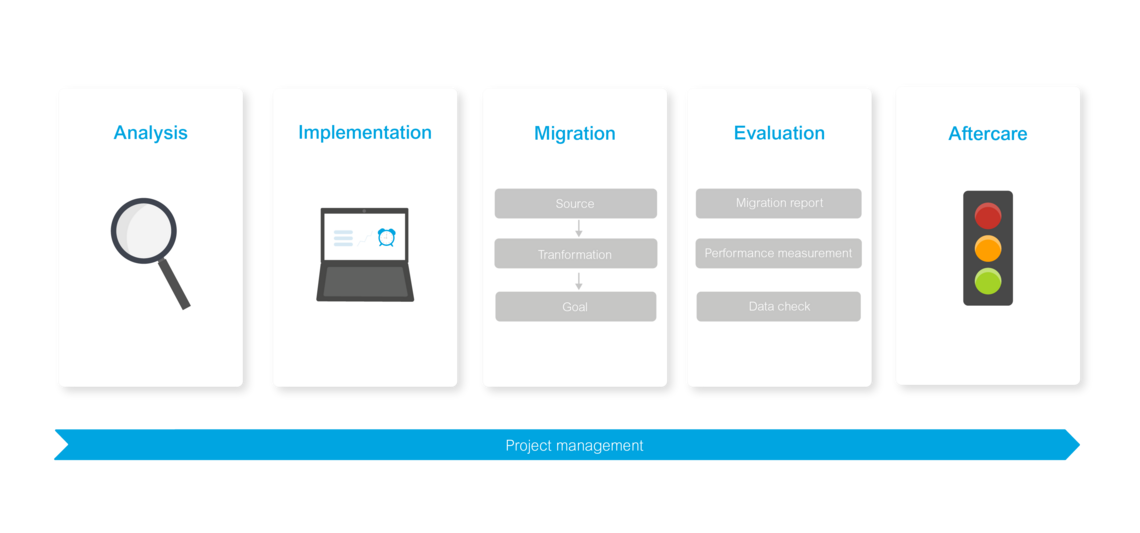
A Practical Example
An automotive manufacturer faced the challenge of migrating contract data from an unsupported product to a customized solution. This involved sensitive data for millions of customers, requiring migration into a new data structure during live business operations with minimal disruption. Open order processes were excluded, making a delta migration essential.
Data integrity was ensured through interface queries between the old and new systems, along with a thorough data comparison. Additionally, a migration report listing all migrated customer and contract IDs was generated to inform neighboring systems about the migration.
Successful Data Migration: Leveraging the Right Technologies
doubleSlash understands the needs of the specialist department just as well as your IT needs. We always take a close look at where there are requirements and challenges that need to be mastered – and data migration is no exception.
We adapt fully to your technology stack. This involves looking at the source and the target system of the data to ensure that as few frictional losses as possible occur during the data migration. Different technologies are used depending on the type of data storage. We have extensive hands-on experience with the following technologies in particular:
- Relational databases such as PostgreSQL, Oracle, MSSQL, MariaDB
- File-based data storage such as Excel, XML, CSV, JSON
Discover our Offers on Microsoft Azure Marketplace
Tested and certified for use in your company
Guiding You Safely Through Your Data Migration
We gladly support you in all aspects of data migration, from planning to implementation.