
Data Hub - your company reporting
Decide with 100% certainty
Medium-sized and growing companies want to make secure, data-based decisions. It is becoming increasingly difficult to maintain an overview of the various data sources, ensure high data quality and make concrete, comprehensible decisions based on the information obtained. Simple Excel solutions and data silos were neither performant nor transparent. As software developers, we took up this challenge within the company. And developed our own solution, the doubleSlash Data Hub. You too can benefit from our product!
The doubleSlash Data Hub is more than just a BI tool!
The doubleSlash Data Hub is the single point of data for medium-sized companies and their specialist departments. It offers a holistic approach for the automated provision of data products and their visualization - precise, high-performance and easy to integrate into your existing tool landscape and business use cases.
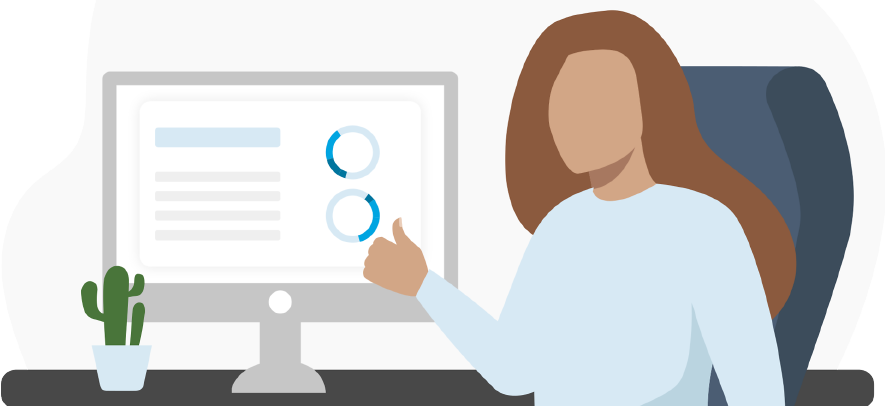

By using the doubleSlash Data Hub, we can scale the company efficiently. Always up-to-date figures and advanced analyses are used for data-based decision-making and make a significant contribution to increasing profitability. – Andreas Strobel, Managing director doubleSlash
Do you also have reporting challenges in your company?
Analysts and managers create repetitive evaluations by hand using Excel. This not only costs your company a lot of money, but also keeps you from your task of driving the respective division forward. Again and again you encounter the following challenges:
- Different data sources & data silos and no single point of truth - lack of transparency arises
- Data quality, validity of the data is not good and so there is little trust in the data
- High manual effort and poor performance of existing tools with little or no automation
- No established and meaningful KPIs
- Lack of overview: What do I want to report? What can I report? Where do I have data? What use is this data to me?
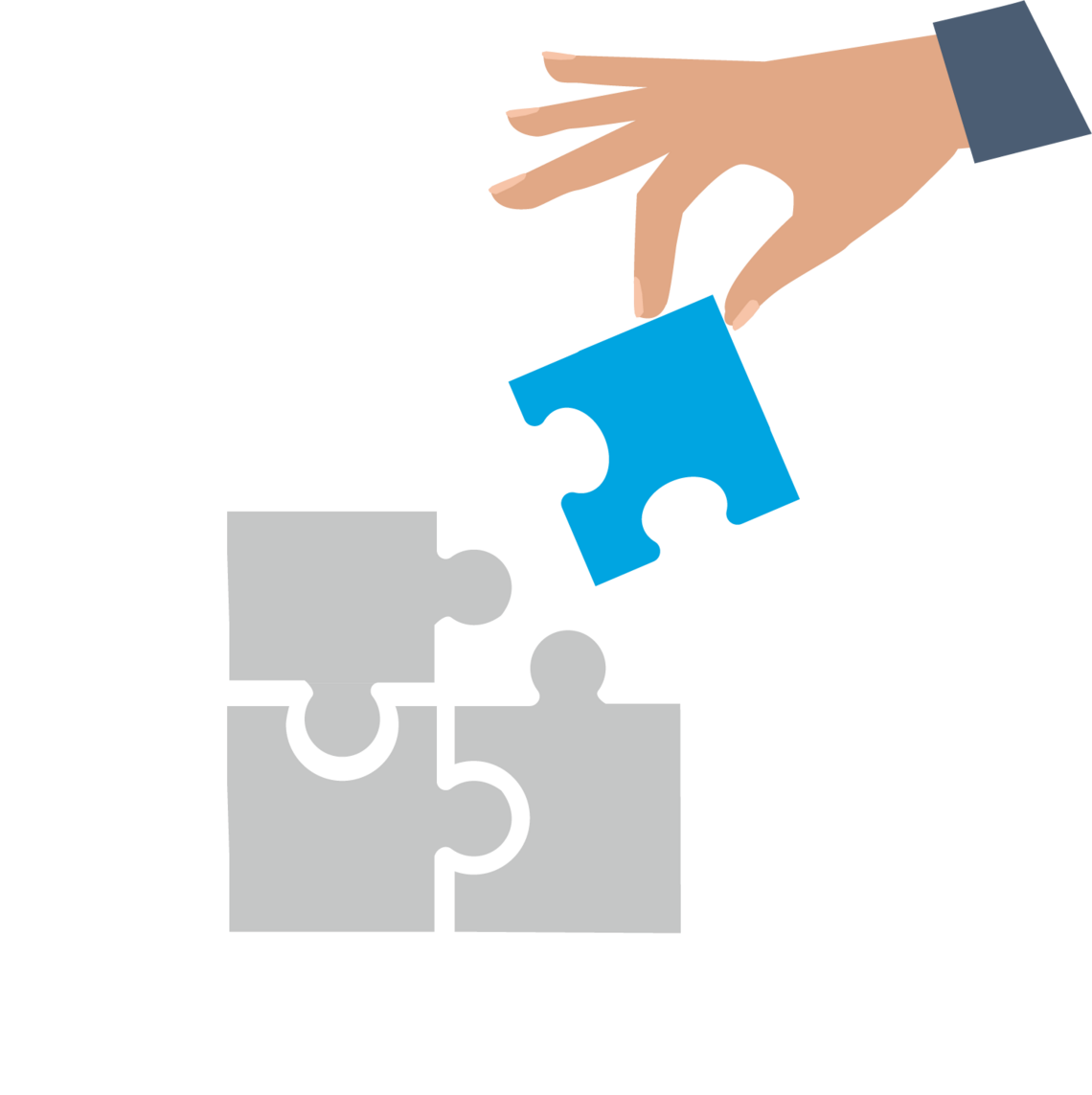
Fields of Application
The doubleSlash Data Hub can be used flexibly in a wide range of business areas. It provides department-specific key figures, creates transparency and enables well-founded, data-driven management.
This makes it the central basis for efficient processes, sustainable optimization and business decisions.
In Which Areas Does the Doubleslash Data Hub Increase Your Efficiency?
Management
Product Management
Sales
Project Management
Controlling / Finances
Marketing
HR
IT / Support / Services
Our approach
The doubleSlash Data Hub for your business success. Based on an efficient & high-quality data factory, it is possible to visualise your data in usecase-specific dashboards to suit your business issues. This enables you to make reliable and transparent decisions in a short space of time.

Thanks to the high level of standardization and automation, we can complete the quarterly financial statements much more efficiently. Downstream reporting has improved in particular: key figures are automatically transferred from the source systems and prepared transparently for various stakeholders. This allows us in Controlling to concentrate fully on the quality of the financial statements without having to deal with presentation slides. – Christian Schmid, financial expert doubleSlash
The right performance in your area with the Data Hub
Revenues for the management
- The management would like to be able to see at a glance what turnover their products generate and what proportion of total turnover they account for. They also want to know who the biggest customers are. The pie charts (left) make this quickly apparent.
- In the Sankey diagram on the right, both dimensions are linked. The thickness of the connecting lines answers one of the most important questions: “Who buys which product?”
- Alternatively, the dashboard can also be used for segment analyses by customer and product.
Overview of IT KPIs
- This dashboard provides IT management with a clear overview of IT ticket distribution and processing over the past year. Bottlenecks and optimization potential in IT support can be quickly identified.
- The upper diagram shows the personnel expenditure for each category, while the pie chart illustrates the percentage share of the categories in the total volume. The bar charts with trend lines provide insights into the development of the effort per category over time.
- The lower diagram shows the tickets according to their status (Created, Resolved, Backlog) and assigns them to the four categories.
Show more Use Cases
The Advantages of Our Data Hub Solution Compared to Conventional Reporting Tools
Conventional reporting solutions already offer their users a lot of added value - the Data Hub takes automated reporting to the next level.
What Common BI Tools Offer
What the Data Hub Offers
Our introductory offer for you
Course of the workshop
What we bring with us
The result
Data Hub Starter
In the Data Hub Starter Workshops, we select your use cases together, identify the necessary data sources and determine your data readiness. At the end, you will receive a plan for the introduction of your data hub.

